Blogger is the growing blogging website where people can publish their blogs and create their own blogging website.
It is considered as one of the prominent platforms for writers to share their views and thoughts effectively to a worldwide audience.
Writers can make their blog engaging and effective by adding images, videos, and even social media feeds so that their content will become engaging.
People are looking for content that helps them get valuable information and entertain them. Nobody likes to read boring content without any images and creatives, thus, you can add social media feeds to your Blogger articles.
Instagram is the most popular social media network with half of the global population as active users.
There are several ways that you can use to add Instagram photos and videos on your website.
In this article I will tell you different ways to embed Instagram widget on Blogger. But let’s first quickly go through the benefits of using Instagram widget on your Blogger site.
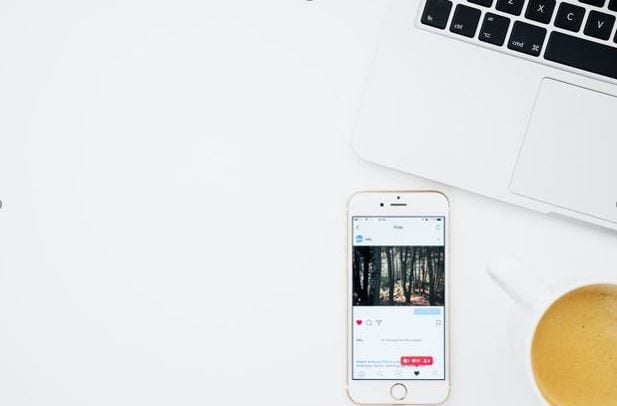
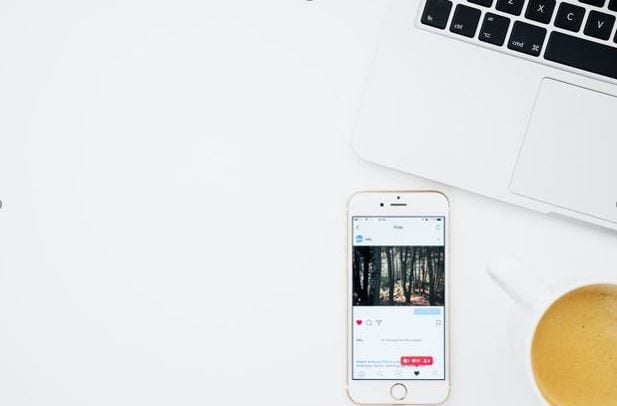
- It helps in increasing engagement of your readers.
- Visitors feel more connected with the content you are sharing.
- It will increase authenticity of the content and readers trust in the content you are talking about.
- Instagram Widget make your content look more attractive to visitors.
Taggbox Widget
Taggbox Widget is a social media aggregator tool that helps website owners to fetch feeds from several social media platforms.
Using Taggbox Widget you can collect, curate, and display Instagram images and videos in your article on Blogger. You need to put a relevant hashtag, mention, or handle and Taggbox Widget will collect all the related posts.
Taggbox Widget offers so many customization options with which you can choose themes, layouts, style, fonts, size, colors, etc. to make it according to the blogger theme.
You will also get a moderation option, which allows you to filter out feeds that are most relevant and user-friendly and provide valuable information to your visitors.
After customizing and moderating your Instagram Widget, you can then click on the Embed Widget button. Copy the embed code and place it in the blogger.
One of the greatest benefits of using Taggbox Widget is that you can collect multiple Instagram feeds without any manual efforts and embed it on your blogger site within a few seconds.
TagEmbed
It is also another social media aggregator that allows you to collect Instagram feeds in the most efficient way.
TagEmbed is a cost effective tool that not only allows you to collect feeds from Instagram but also from other social media platforms.
It may sound repetitive, you need to put relevant hashtags, mentions, handles, or accounts in the TagEmbed and all the relatable feeds appear on your dashboard.
Again here also you get customization options to select themes, designs, layouts, fonts, colors, and adjust feeds’ size according to your blog needs.
In the TagEmbed moderation panel, you can select relevant posts that you find relevant and engaging for your blog readers.
When you are ready with all customization and moderation, you can click to get embed code and put it in the HTML in your blogger site.
Instagram Official Website
If you have zero budget but want to embed Instagram widget on your blogger site, then Instagram offers embedding post options that you can use to embed posts on your website.
It is very simple to do, you can choose posts that you want to embed on your blog.
You will see three dots in the top right corner of the post and select the embed code option.
Paste the code in the HTML of the blogger site of your blog. Repeat the same process for other feeds you want to embed in your blog post.
This is a cost effective method as you don’t have to pay anybody for using Instagram Widget on your blog.
However, there are several drawbacks of using Instagram to embed feeds on your blog post.
It is a manual process of embedding posts into your blog and only you can embed one post at a time.
Make sure before you embed any of the Instagram posts directly on your blog posts by yourself, first you need to ask permission from the content owner.
Unless they will claim you for using their posts without their permission.
Final Words
Adding Instagram WIdget to your Blogger site is now possible with social media aggregation tools. You can use these tools to save your time and efforts that you can invest in another important task.
Also these tools help in collecting feeds not only from Instagram but also from various social media platforms that make your site look authentic and engaging.
Then what are you waiting for, explore the world of UGC and embed feeds on your website.

